How to create a Facebook shop is a key question for small businesses wanting to reach more customers online. Facebook Shops let you display your product catalog and channel sales directly from your business page.
First, make sure you have a business page (not a personal profile). If you don’t see the “Shop” tab, change your page template to “Shopping” in the settings menu. Once the “Shop” section appears, click to create your shop and accept Facebook’s terms.
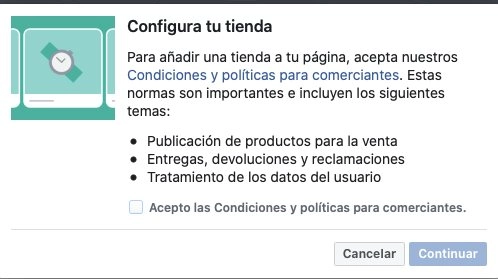
Choose your payment method: customers can contact you via Messenger or be redirected to your website to complete purchases (direct payments on Facebook are only available in some countries).

Add a detailed shop description with relevant keywords to help users find you. Then, add your products one by one, including high-quality images, descriptions, prices, and purchase links. The more information you provide, the better your chances of attracting buyers.

Once your Facebook shop is set up, you can also connect it to Instagram for even greater reach and sales potential.