When buying a car or a house, the first thing we notice is the image—the first impression. Online, this is often thanks to thumbnails: small images that represent larger files. But what is a thumbnail and what is it for?
What is a thumbnail and what is it for?
A thumbnail is a reduced-size image used as a preview for a larger file. Each platform or social network has its own recommended sizes, so you’ll need to adjust your thumbnails for each one.
For example, Google Images uses thumbnails around 177px, YouTube uses 210x118px on the main page, and ecommerce sites like Amazon or PC Componentes use square thumbnails to display products.
What are thumbnails used for?
- They save space by showing many products or contents at a glance.
- They use small, lightweight files, optimizing your website’s loading speed.
- They help engage visitors by constantly offering new content or products to explore.
Examples of good thumbnail use
YouTube
Attractive thumbnails on YouTube drive clicks, views, and new subscribers. Use bold colors, faces, and short text to stand out.
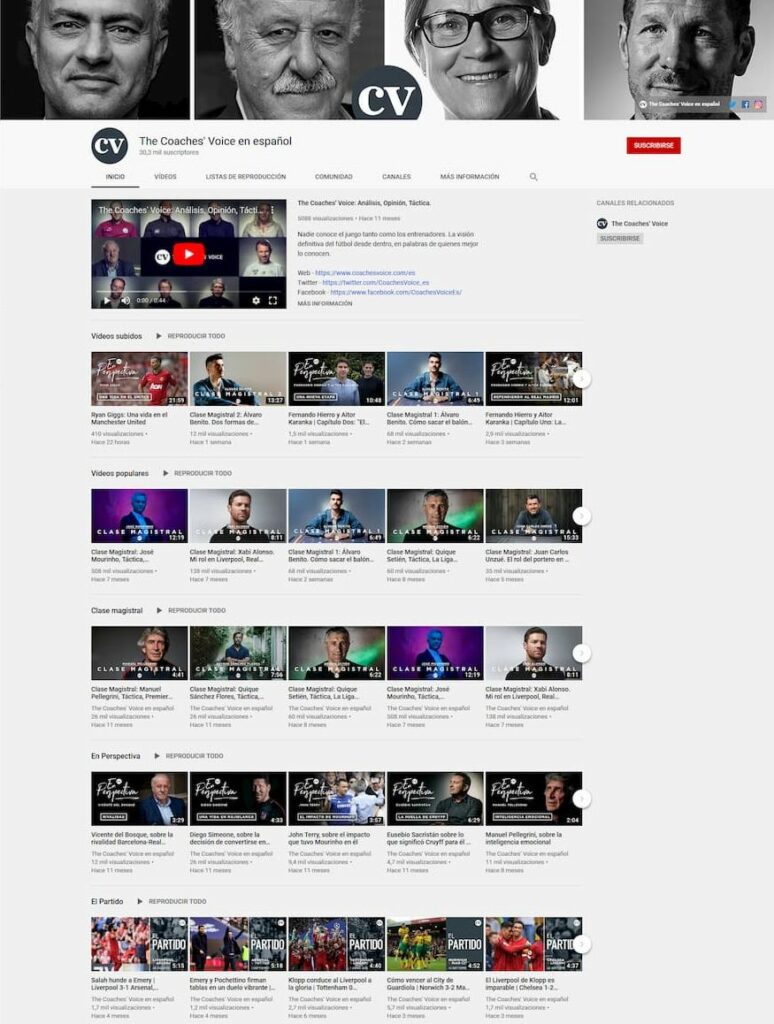
Google Images
Google shows millions of thumbnails so users can quickly browse and select images to view in full size.

Ecommerce
Online stores use thumbnails to display many products at once without slowing down the site. Shoppers click a thumbnail to see more details and images.

Tips for designing great thumbnails
Use eye-catching colors, faces, and short text if needed. Add your logo for brand recognition. Make sure the thumbnail clearly represents the content or product.
Conclusion
Well-designed thumbnails can make a big difference in attracting attention and boosting engagement. Invest time and effort in your thumbnails for better results!