Threads, the new social app launched by Meta to rival Twitter, is now a reality. The company has confirmed its launch worldwide, except for the countries of the European Union, although there are ways to use it as we will see below.
Mark Zuckerberg, CEO of Meta and creator of Facebook, was in charge of confirming the launch, and the app is already available on both Google Play and the Apple Store in every country in the world, except for the 27 that make up the EU, since Brussels has not yet given the green light to the use of personal data by the app.
In its first few hours, the app has achieved more than 15 million downloads. Many users are looking for an alternative to Twitter after the erratic decisions made by its owner, Elon Musk, who recently even limited the number of tweets users can read per day. Meta wanted to take advantage of the discontent of thousands of Twitter users by bringing forward the launch of Threads, but… what’s new about this app? Let’s analyze it:
This is Threads
Threads is, indeed, an app that closely imitates the functionality of Twitter. Mark Zuckerberg himself confirmed this with a meme posted on his account on this social network—in which he hadn’t posted for over a decade—showing Spiderman facing himself. This is a resource often used by Twitter users to reflect an exact copy.
— Mark Zuckerberg (@finkd) July 6, 2023
However, it also has some differences. Perhaps the most important is that it is not an independent app for getting information and sharing content, but is instead linked to Instagram. In fact, to use it you need to use this social network, which already has more than 1.5 billion users. This ensures Threads a much larger potential user base than the current user base of Twitter.
In Threads, you cannot choose a username; by default, it is the same as your Instagram username. This will help prevent name squatting and also reduce the number of empty or unidentified accounts.
You can automatically follow, if you wish, the people you already follow on Instagram. If you don’t want to, just indicate so and your following count will start at zero. Similarly, if you block someone on Threads, they will also be blocked on Instagram.
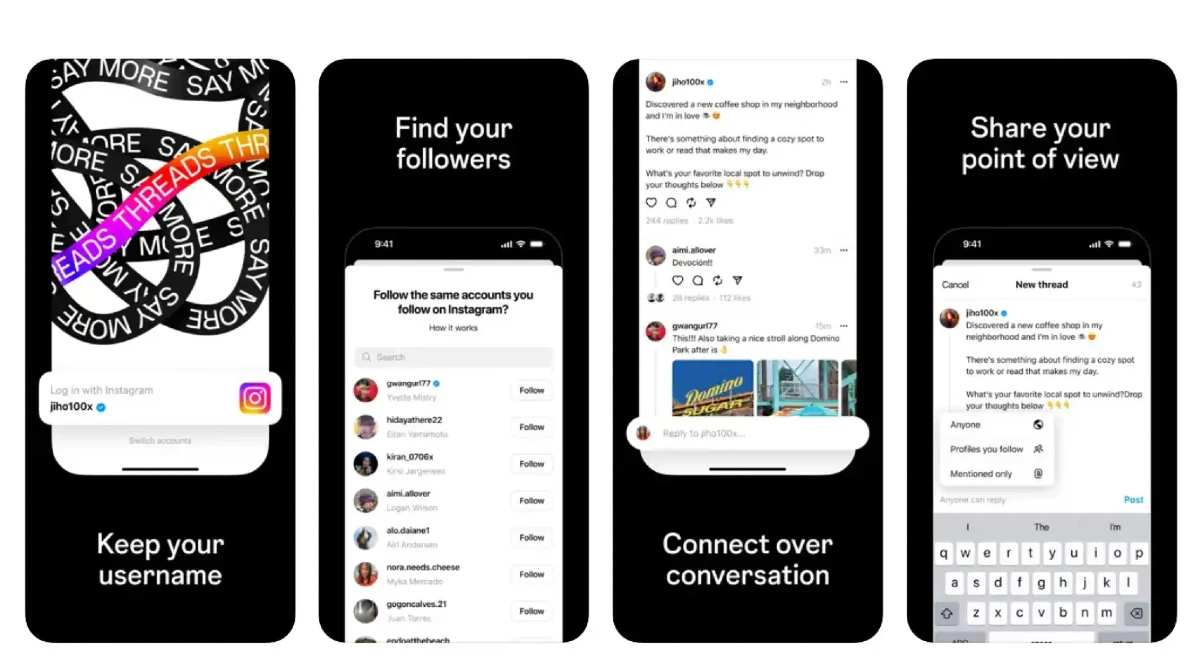
The content you share can be up to 500 characters (instead of Twitter’s 280-character limit or 4,000 if you are a Twitter Blue subscriber) and you can share photos and videos. You can also mention other users, as on Twitter, by adding the @ symbol before the username.
Threads does not have Direct Messaging—at least for now—and all posts are uploaded publicly. There are also no hashtags or trending topics.
Content is not displayed chronologically, but rather ordered by an algorithm… and you don’t just see posts from accounts you follow, as Meta also adds content from other accounts “that may be relevant” to the user. On each post, the user has “like,” “comment,” “repost,” and “share” buttons.
However, you cannot post all types of content on Threads, as the app will follow the same strict policy as Instagram. Therefore, erotic or sexual content, which is common on Twitter, will not be seen on Meta’s imitation platform.
How to Download Threads
Threads is now available for both iOS and Android in their respective app stores. However, despite being launched worldwide, it is not available for download in the European Union, as there are still disagreements with Brussels regarding the use of users’ personal data.
In addition to using the app, Threads can also be used from computers. To do this, you just need to scan a QR code from the website https://www.threads.net/, similar to how WhatsApp Web is used.
If you want to use Threads from a European Union country, right now you can only do so with an Android phone by downloading the Threads APK installation file, which can be found here. This way, you can install the app manually. Another option is to use a VPN to simulate a connection from another country where Threads is available.