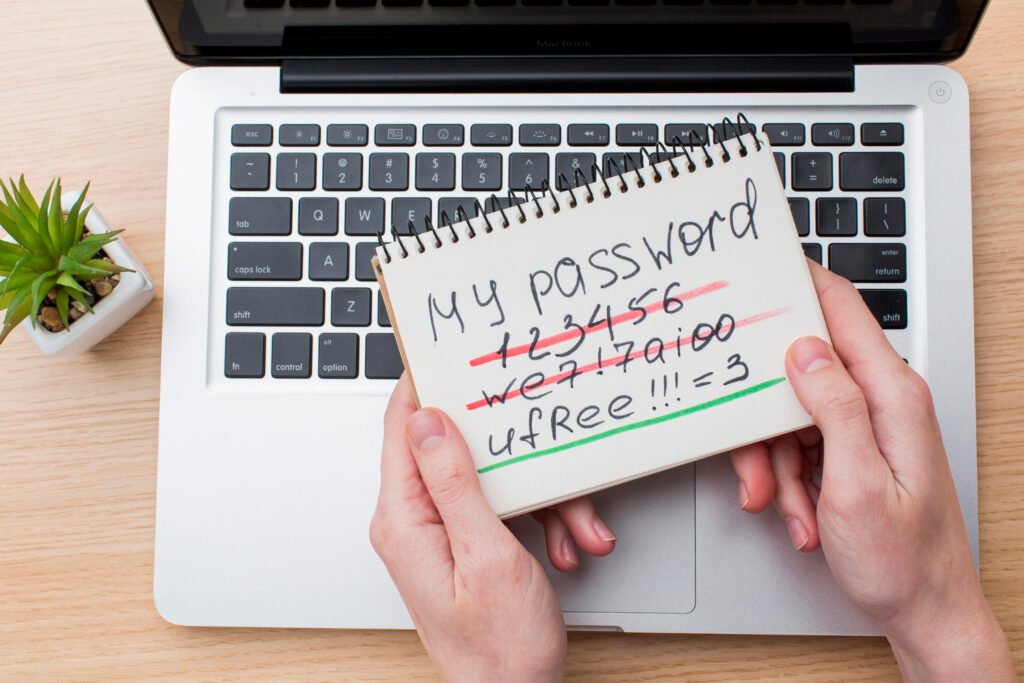
In the digital age, the security of our accounts and devices is paramount. One of the best ways to protect your personal information is by using strong and secure passwords. However, creating unique and complex passwords for every account can be a challenge. To make this task easier, there are tools called password generators that create random and secure keys. Below, we present the best password generators available to keep your online security intact.
1. LastPass
LastPass is not only a well-known password manager, but it also has a password generator that allows you to instantly create strong and unique passwords. You can customize the length and types of characters you want to include, such as letters, numbers, and symbols. It’s ideal for those looking for an all-in-one solution to manage and generate passwords.
2. NordPass
NordPass is another popular tool that offers a password generator. This generator allows you to create long and complex passwords, with character combinations that are nearly impossible to crack. In addition, as part of its password manager service, you can securely store the created passwords on its platform.
3. Dashlane
Dashlane is known for being one of the most robust password managers on the market, and its password generator does not disappoint. With this tool, you can generate secure passwords and customize them according to your needs. It also offers suggestions to strengthen passwords and stores them securely.
4. Bitwarden
Bitwarden is an excellent option for those looking for an open-source tool. Its password generator lets you choose from several customization options, such as length, inclusion of symbols and numbers, or avoiding ambiguous characters. Additionally, Bitwarden offers a high level of security, ideal for those seeking a free and reliable solution.
5. 1Password
1Password is a password manager that also includes a generator allowing you to create complex passwords. This generator is intuitive and easy to use, enabling you to create secure passwords for each of your accounts in just seconds. It also offers the option to generate passwords based on easy-to-remember words that are still secure.
6. Google Password Manager
Google Password Manager is a convenient option if you already use Chrome. Although it doesn’t have as many customization options as other managers, Google’s password generator is fast and efficient. When you generate a password in the browser, it is automatically saved to your Google account, making it easy to access your passwords from any device.
7. KeePass
KeePass is an open-source tool that stands out for its flexibility and security. It offers a highly customizable password generator, allowing users to define very specific criteria. Although its interface may be less user-friendly than other options, the robustness of this tool makes it a popular choice among advanced users.
Using password generators is a simple way to strengthen the security of your online accounts. These tools create unique and complex passwords, minimizing the risk of your information being vulnerable to attacks. Whether you’re looking for a solution integrated into a password manager or a standalone tool, the options mentioned above are among the best you can find on the market.
Implementing a password generator in your digital routine is an important step to protect your privacy and that of your business. Don’t put it off—start strengthening the security of your accounts today!