
Generative artificial intelligences are capable of creating texts, sounds, images… and even allow you to create logos, as you will see in this article. To use them, you just need to provide instructions (called prompts) in natural language text.
Some of the best known are Dall-e or Midjourney for their ability to create images, but there are also other AIs integrated into existing platforms, such as Bing. Microsoft’s search engine incorporates an artificial intelligence chat that also has the ability to create images from user descriptions. Of course, this includes logos.
This can be very useful for companies, businesses, venues, sports clubs, associations… Below you will learn how to use this easy-to-use option that we have been testing and with which we have created several logos in a matter of minutes.
How to create a logo by chatting with Bing
Once you have accessed the Bing search engine, you will see that the “Chat” option appears at the top. Click on it to start interacting with Bing’s artificial intelligence (AI).
In the box for entering text, you should type (in Spanish) a description in natural language of what you want to obtain. In this case, to create this example, we requested the creation of a three-dimensional, colored logo for a hypothetical bar. We specified that it should show a beer mug with foam, with the name of the hypothetical place: Bar Birras. This is the result:
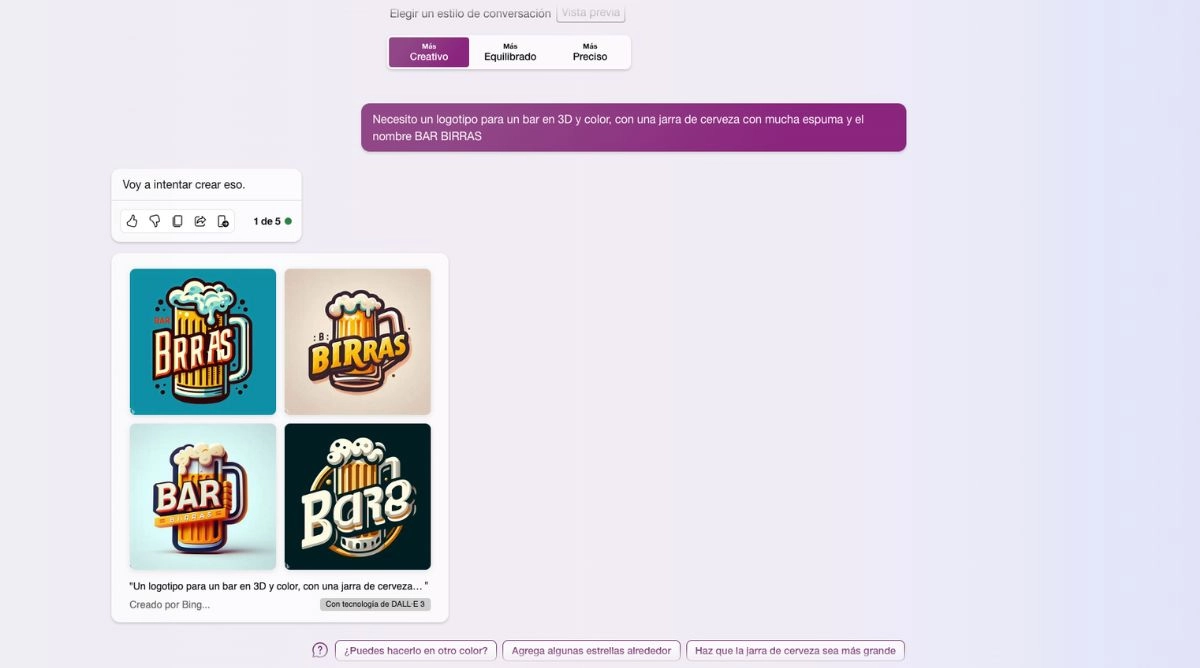
After a few seconds, Bing’s chat offers four results. You can click on each of them to open a new browser tab with the full-size image, from where it can be downloaded or shared.
It should be noted that although the results in the graphic section are usually quite satisfactory, AI still struggles with text, as you will see below. There may be words that are misspelled or have incorrect letters.
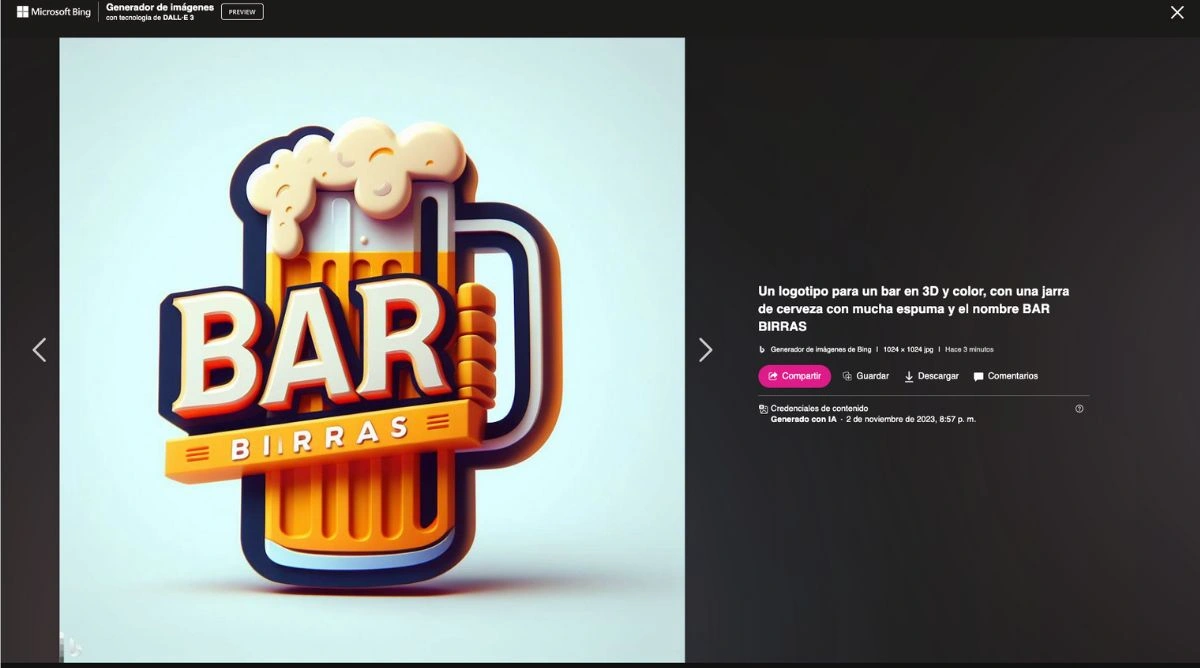
In this case, a second “i” appears, slightly faded, in the word “birras.” One tip is to avoid including text in logos, or to limit it to initials or numbers. In any case, it’s a matter of trial and error.
For the second example, we requested a 2D, black and white logo for a motorcycle repair shop. As you can see, it’s as simple as describing in natural language what you want to appear in the logo.

There are times when the service is in high demand and Bing notifies you that the image cannot be generated. In those cases, just wait a few minutes and try again.
If the generated logo is not exactly what you expected, just rephrase the prompt, adding the most detailed and thorough description possible so that Bing’s generative AI fulfills your request.