
Back-to-school season is approaching and, in addition to getting the usual school supplies like notebooks, folders, and books, it’s essential to have your computer ready for the new academic year. Kingston Technology, the leading company in memory and storage solutions, offers valuable tips to optimize your PC and boost its performance without the need to invest in a new device.
“With simple hardware upgrades and some practical tips, it’s possible to transform the computing experience and make a difference in productivity this back-to-school season,” said Carlos Alvergue. “Our tips are designed to enhance your current PC, providing improved performance and a smoother working experience.”
Replacing the Hard Drive with a Solid State Drive (SSD)
If your PC already has an SSD, it’s essential to monitor its health to ensure continuous performance or consider upgrading to an NVMe SSD for even faster performance, providing substantial improvements in read and write speeds compared to SATA SSDs.

Increase RAM
Adding more RAM is essential for running multiple programs simultaneously and smoothly operating the applications and tools needed for daily tasks. This upgrade can reduce system delays and improve overall PC performance. Always check your motherboard’s specifications before upgrading RAM to ensure compatibility. Most memory manufacturers offer configuration tools to identify the type of RAM compatible with each PC. For help on how to upgrade RAM, consult these step-by-step guides on how to install memory in a laptop or how to install memory in a desktop PC.
Remove Unnecessary Programs and Files
Cleaning out redundant programs and files frees up valuable storage space and contributes to a faster PC. Deleting large files and regularly cleaning temporary files are simple but effective steps to improve performance.
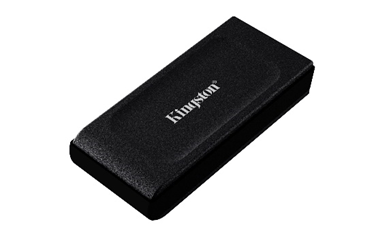
Keep the System Updated
Regular updates to the operating system and drivers are essential for optimizing PC performance. These updates include bug fixes, security improvements, and new features that enhance system stability and performance.
Optimize Startup Programs
Reducing the number of programs that start automatically when you turn on your PC can significantly improve overall performance and startup time.
“Upgrading RAM and storage with an SSD can significantly boost a computer’s performance without having to invest in a new device,” added Carlos Alvergue. “At Kingston, we strive to offer reliable memory and storage solutions to enhance the computing experience.”
Preparing your PC for back-to-school is a worthwhile investment, providing long-term benefits. Find more information and detailed guides on how to improve your PC on the Kingston Technology website.
KingstonIsWithYou
###
To access Kingston’s available social networks, please visit:
- Facebook: https://www.facebook.com/kingstonlatam/
- Twitter: @KingstonLatam
- Instagram: @KingstonLatam
About Kingston Technology Company, Inc.
From big data to laptops and PCs, including IoT-based devices like smart technology and wearables, Kingston helps manufacturers integrate solutions that are used to live, work, and play. The world’s largest PC manufacturers and cloud storage companies rely on Kingston to meet their manufacturing needs, and our passion fuels the technology the world uses every day. We strive beyond our products to have a broader vision, meet our customers’ needs, and deliver solutions that make a difference. For more information on how Kingston is with you, visit Kingston.com.
Kingston and the Kingston logo are registered trademarks of Kingston Technology Corporation. IronKey is a registered trademark of Kingston Digital, Inc. Kingston FURY and the Kingston FURY logo are registered trademarks of Kingston Technology Corporation. All rights reserved. All other trademarks are the property of their respective owners.